Did you buy or hire a new broadband service and you want to configure your modem without paying any massive installation fees? Or you going to buy a new ADLS + Router Modem for your connecting and you wanna to save your money wasting on re-installation fee? Don’t worry about it In this tutorial I’m gonna to show you how you can easily setup your modem connection and configure it to continues use of your service by saving money and time .
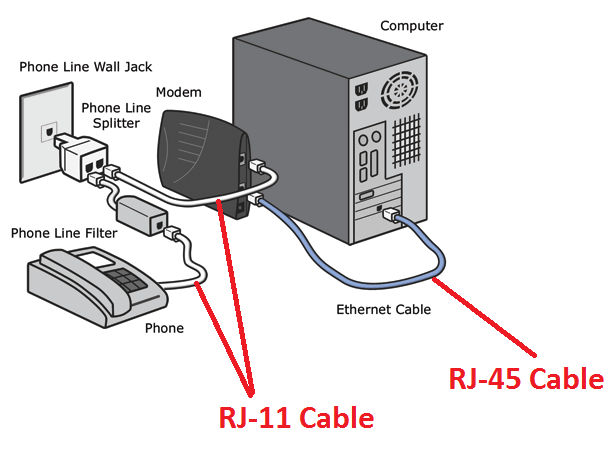
So, the first thing is to do is collecting materials in order to setup your modem connection. Here’s a list below what you’ve needed-
Step 1 – Joint a phone line splitter to your internet service provider main line to split or divide the main line into two. We do this because we are going to use internet and phone at the same time if you don’t wanna to use a telephone then you can skip this step and move on to next.
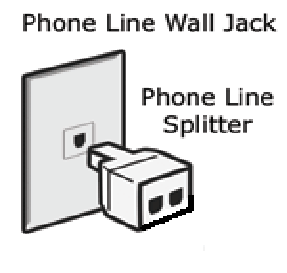
Step 2 – Joint the one end of Rj-11 cable to the splitter/main line and the other to the modem. After that joint the one end of second Rj-11 cable to the splitter or main line and the other to your telephone.
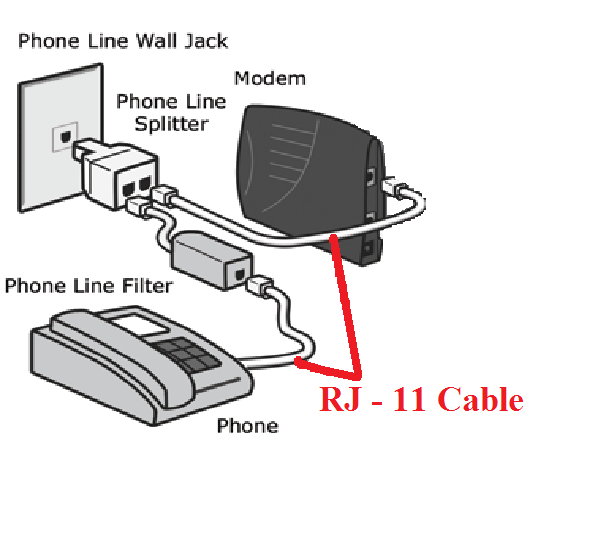
Step 3 – Connect a one end of RJ-45 cable to the modem and the other into your computer. This will allow your computer to make a data transfer to your ISP and access you internet connection.
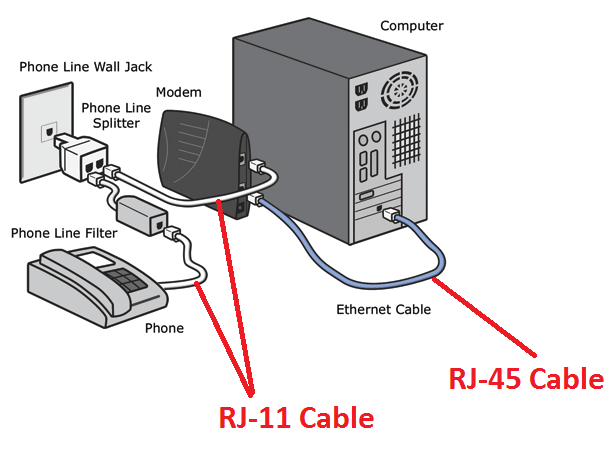
If you have a Wi-Fi router then you’ll have to connect the router to the modem and computer to the router by the use of RJ-45 Cable shown as below.
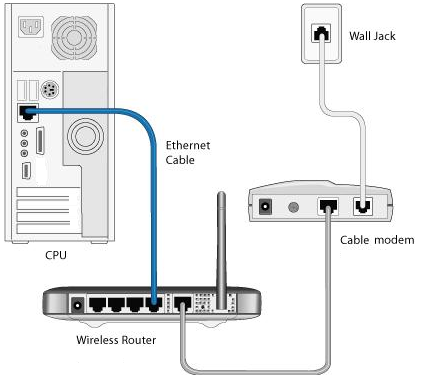
Step 4 – Modem Configuration
Now the modem connection setup is done but you aren’t able to access the internet until you’ve configure your modern. In order to configure your modem you’ll need to find the gateway ip of your modem to open configuration page.
It’s hard to define how to configure a modem in a one tutorial because the configuration is different in all network connections. So, asks your ISP, what type of network do they provide you its PPPoE or Static IP. If its PPPoE then ask for your connection “Username and Password” or your connection is Static IP address, in order to configure your modem.
Here’s a link to show you how to configure your modem.
Mode: PPPoE
http://corpocrat.com/2011/04/01/how-to-configure-modemrouter-for-airtel-broadband/
http://letmesearch.in/bsnl-modem-configuration-wifi/57
Mode: Static IP
http://www.tp-link.com/en/article/?faqid=85
I know may be this link won’t help you but it’s give you an idea to know how to do this, i suggest you to search on Google to find the configuration setting of your network like how to configure airtel broadband modem or how to configure bsnl modem etc. Whatever your service provider names is. You can call to your ISP to provide you a help to configure your modem.
When you’ve done with the ADSL DNS Setting then you’ll move on to wireless WiFi setting to add a password to your wifi internet.
Here’s a link to show you how to configure a Wi-Fi router>>> http://www.deskdecode.com/change-wireless-wifi-router-password/
Source:-deskdecode
So lets see
Here’s I give you an image below to understand how the thing gonna workout.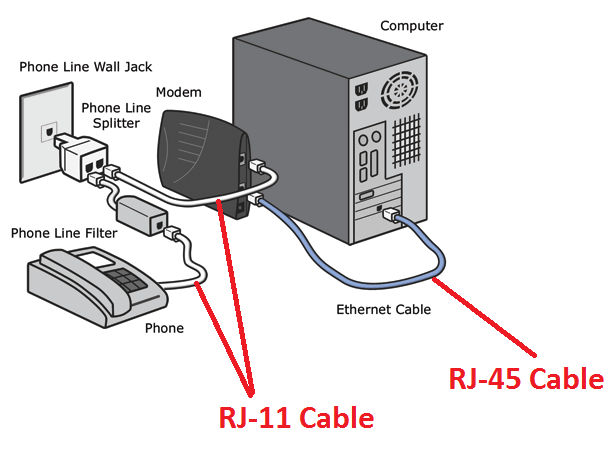
So, the first thing is to do is collecting materials in order to setup your modem connection. Here’s a list below what you’ve needed-
- Phone Line Splitter
- Phone Line Filter (Optional)
- Two RJ-45 Cable
- One RJ 45 Cable
- Modem (ADSL or ADSL+ Router, Whatever you want you use)
Step 1 – Joint a phone line splitter to your internet service provider main line to split or divide the main line into two. We do this because we are going to use internet and phone at the same time if you don’t wanna to use a telephone then you can skip this step and move on to next.
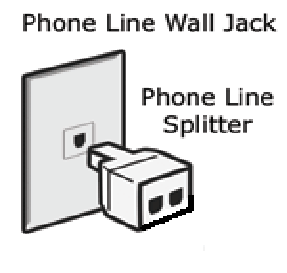
Step 2 – Joint the one end of Rj-11 cable to the splitter/main line and the other to the modem. After that joint the one end of second Rj-11 cable to the splitter or main line and the other to your telephone.
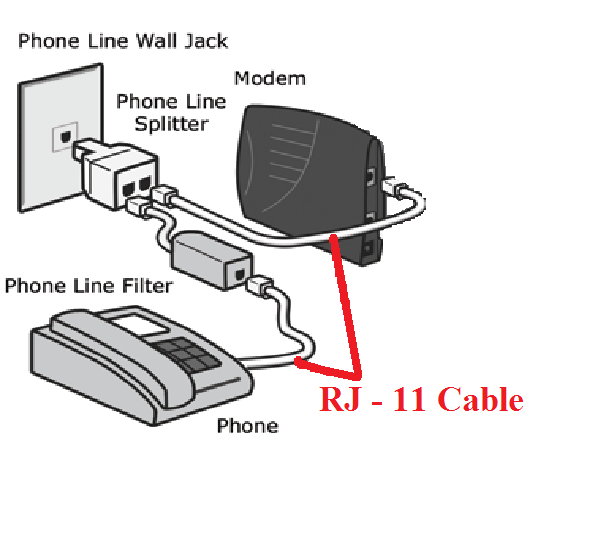
Step 3 – Connect a one end of RJ-45 cable to the modem and the other into your computer. This will allow your computer to make a data transfer to your ISP and access you internet connection.
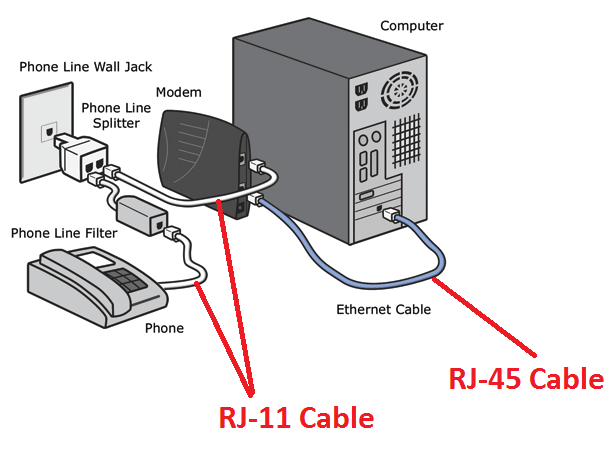
If you have a Wi-Fi router then you’ll have to connect the router to the modem and computer to the router by the use of RJ-45 Cable shown as below.
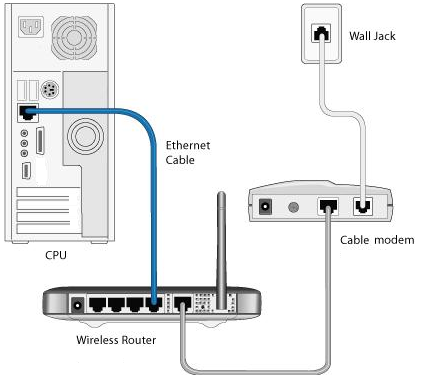
Step 4 – Modem Configuration
Now the modem connection setup is done but you aren’t able to access the internet until you’ve configure your modern. In order to configure your modem you’ll need to find the gateway ip of your modem to open configuration page.
It’s hard to define how to configure a modem in a one tutorial because the configuration is different in all network connections. So, asks your ISP, what type of network do they provide you its PPPoE or Static IP. If its PPPoE then ask for your connection “Username and Password” or your connection is Static IP address, in order to configure your modem.
Here’s a link to show you how to configure your modem.
Mode: PPPoE
http://corpocrat.com/2011/04/01/how-to-configure-modemrouter-for-airtel-broadband/
http://letmesearch.in/bsnl-modem-configuration-wifi/57
Mode: Static IP
http://www.tp-link.com/en/article/?faqid=85
I know may be this link won’t help you but it’s give you an idea to know how to do this, i suggest you to search on Google to find the configuration setting of your network like how to configure airtel broadband modem or how to configure bsnl modem etc. Whatever your service provider names is. You can call to your ISP to provide you a help to configure your modem.
When you’ve done with the ADSL DNS Setting then you’ll move on to wireless WiFi setting to add a password to your wifi internet.
- Adsl+ Router (Modem and Wireless Router In Once)
- Router (Only Wi-Fi Router)
Here’s a link to show you how to configure a Wi-Fi router>>> http://www.deskdecode.com/change-wireless-wifi-router-password/
Source:-deskdecode








me developer at idm serial key
ReplyDeleteHow To Setup A Modem To Computer From A Telephone/Isp Line (Modem Configuration)? >>>>> Download Now
Delete>>>>> Download Full
How To Setup A Modem To Computer From A Telephone/Isp Line (Modem Configuration)? >>>>> Download LINK
>>>>> Download Now
How To Setup A Modem To Computer From A Telephone/Isp Line (Modem Configuration)? >>>>> Download Full
>>>>> Download LINK b5
Great Blog With Full Information I Love This Blog Thanks To Sharing Keep It Up
ReplyDeleteR-Studio Crack
Omnishare Crack
AnyDVD Crack
DVDFab Crack
IntelliJ IDEA Crack
this is a great work this is great info for me thanks for shearing
ReplyDeletelicense key free crack software download
Nice Post. Thanks For Sharing.
ReplyDeletemuzamilpc.com
ReplyDeleteAre you interested in the service of a hacker to get into a phone, facebook account, snapchat, Instagram, yahoo, Whatsapp, get verified on any social network account, increase your followers by any amount, bank wire and bank transfer. Contact him on= hackintechnology@gmail.com +12132951376(WHATSAPP)
How To Setup A Modem To Computer From A Telephone/Isp Line (Modem Configuration)? >>>>> Download Now
ReplyDelete>>>>> Download Full
How To Setup A Modem To Computer From A Telephone/Isp Line (Modem Configuration)? >>>>> Download LINK
>>>>> Download Now
How To Setup A Modem To Computer From A Telephone/Isp Line (Modem Configuration)? >>>>> Download Full
>>>>> Download LINK Hb
o you want to hack your cheating spouse Email, whatsapp, Facebook, instagram or any social network?Contact: katejohnson1890@gmail.com Whatsapp +18436959869Text or call +18436959869. Change School Grade. Bank jobs, Flipping cash. Hack and control any robot. Database hack. Remove Criminal Records0-Long time Loan1-facebook hack2-gmail hack3-whatsapp hack4-website hack5-tracking calls6-online hacking lectures7-phone clone8-online records changes9-retrival of hacked social media accounts10- university grades11- android and iphone hack12- twitter hack13- website hack14_ blank ATM CARD15_ ATM merchine hackContact: katejohnson1890@gmail.com Text or call +18436959869Whatsapp +18436959869
ReplyDelete