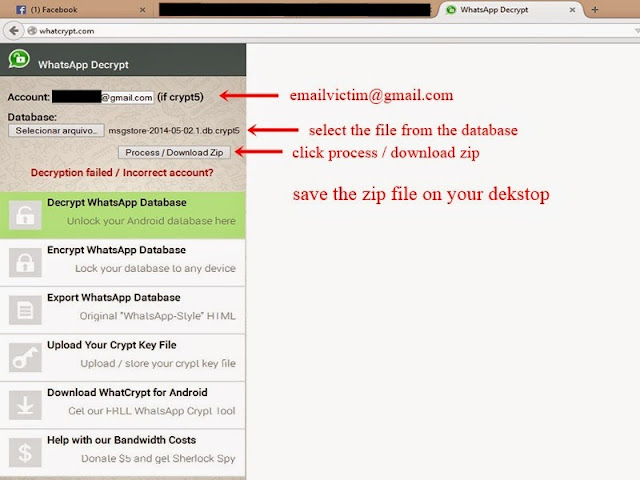TrueCaller app can find details of unknown mobile or landline phone numbers. These details may include name, address and location of the caller. TrueCaller can also block unwanted calls and fill details in your phonebook using social media profiles of contacts. It instantly tells you who’s calling before you pick up the call. Sometimes, I receive phone calls from unknown mobile numbers that neither I nor does my cellphone recognize. In such cases I often wished if I could find details (like caller’s name and location) of the phone number. If I happen to miss the call then it becomes a bit difficult decision whether to return the call. The dilemma gets enhanced also because the unknown number could as well be a wrong number and also it could that be of a nagging tele-caller. Very routinely, we all face this problem of unknown phone numbers. In such times, TrueCaller service comes as a great respite. Using TrueCaller, you can easily trace any mobile number and put a name to an unknown mobile phone number number. Recently, Kari Krishnamurthy, Truecaller’s vice-president of growth & partnerships in Asia, Middle East & Africa, said that “over half of our 70 million users are in India, and we are adding 110,000 users a day here”. So, you can imagine how popular this app is in India.Trust me, this is extremely useful if someone is trying to harass you by making unsolicited, unwanted and/or blank calls. Faced with such anti-social elements, people often wish if they could find the details of phone number that is being used by the offender. TrueCaller mobile app and website are probably the quickest and best way to determine the ownership of such unknown phone numbers. In this article, I will talk about the features of TrueCaller service, but let’s first understand how this service works.
How to Find Details of Unknown Numbers using TrueCaller
TrueCaller essentially relies on the massive community of mobile phone users. It is arguably the largest of such communities. You can consider it as a huge telephone directory.
If you install TrueCaller app on your mobile phone, the app will pick up contact details from your phonebook and integrate the details in a global database managed by the service. In the same fashion, the app collects information from millions of users. As a result, the database becomes really fat.
So, TrueCaller works on the lines “if your phonebook does not have a number —someone else’s phonebook may have it!”
Isn’t it a simple idea… power of unity?!
This database of mobile phone numbers is freely searchable by anyone through TrueCaller app or through TrueCaller website.
- Go to the TrueCaller website
- Now you would need to sign-in. The website will give you the following options to do login:
- Google account
- Microsoft account
- Facebook account
- Yahoo! account
- Enter the phone number for which you want to find the caller details.Website will automatically detect your country and country code. If, by chance, the code is wrong, you can select the country code from the drop-down list.
- Click on the Search button.
- TrueCaller will wade through the database and show you all the details that it will find for the given phone number. For example, see the following image:
TrueCaller gives you details of a given phone number. It provides name, address, country of the caller.
How to download TrueCaller App
The TrueCaller app is available for all the major mobile platforms. Symbian (old Nokia phones), Android, Windows Phone, BlackBerry and Apple iOS —this app is available on the respective stores of these operating systems. Just search for “truecaller” in the store, download the app and install it. Interface of TrueCaller website homepage as on 11 August 2014.
If you’re using a phone with older operating systems, like Symbian and Nokia Series 40, you can download app from the TrueCaller website. Major Features of TrueCaller App- It is totally free lookup service for mobile phone numbers.
- The app automatically searches its database to identify an incoming call when it does not find a match in your phonebook.
- It enables you to reject a call if you’re not interested in talking to the calling person.
- App enables you to easily populate and enrich your phonebook by giving you the option of connecting your phonebook contacts with their social media profiles. The app then fetches photos and other details from social media sites into your phonebook.
- TrueCaller app mostly returns useful information on the phone number provided.
- You can also use the TrueCaller website to lookup phone numbers online. You’ll need to sign-in using your Google+, Facebook, Twitter, LinkedIn or Yahoo account. Once signed in, you can make as many searches as you want.
- The app allows you to block calls. You can specifies phone numbers from which you do not want to receive calls. The app will shield you from such irritating calls as tele-marketers and other harassers.
- The app can locate details of land line (aka fixed line) phone numbers as well!… and details of the pre-paid card numbers too!
- It doesn’t matter where the caller is located. The TrueCaller directory is global and therefore it can give you details of even the foreign phone numbers.

Let’s now watch the official video introduction of TrueCaller. This YouTube video explains why TrueCaller was created, how it works and its main features:
Reasons and Benefits of Using TrueCaller
In today’s chaotic world, you will find lots of reasons as to why you want to use a service like TrueCaller. A friend of mine recently complained that she was getting missed and blank calls from a particular mobile number. The caller was making tens of calls everyday. When my friend picked the call or called back, no one would speak up from the other side! Such harassment!
In the days of fixed line phone, we used to have telephone directories which we could look up after getting the caller’s number from Caller Line Identification Presentation (CLIP) service. These thick paper directories used to have name and address of the fixed line owners. So, it was easy to nab a trouble-maker.
But in the era of mobile phones, we do not have such directories. It is tough to find as to who owns a given mobile number. This presents an ideal playground for those who have nothing better to do than causing problems for others. On top of this, mobile numbers keep on changing hands. As a result probability of getting wrong number calls also increases. Then we have our dear tele-callers who will try to sell us anything from loans to insurance to what not. TrueCaller is a precious service in such a scenario. It provides you with some degree of control on how to handle unwanted calls. Yes, it uploads your contact book also into its database —but then they keep it safe and also allow you to edit your details. TrueCaller works with the power of masses. Everyone contributes for the benefit of everyone else. If you’re not up to anything mischievous, then you should not worry about your number going into the database of TrueCaller.
A global service of the nature of TrueCaller is very important because tech-savvy harassers can easily guise their phone numbers and make it look as though the call is originating from a foreign country. They can also play a great number of other tricks. TrueCaller empowers us, the common users, by sharing real information about phone numbers.
Interesting facts / trivia about TrueCaller
- It was developed by True Software Scandinavia AB.
- The company released the first version of TrueCaller on 12 December 2012 (12/12/12)
- Recently, Truecaller received a $18.8 million from Sequoia Capital for further development.
- TrueCaller is available in more than 35 languages. (in Sept 2014)
- At present, TrueCaller can be installed on Truecaller is available for Android, Apple iPhone, RIM BlackBerry, Nokia Symbian, Windows Phone 7, and Windows Phone 8
- This app is being used by over 10 million users.
So, go ahead and install TrueCaller app on your mobile phone. This will help you find details of the unknown mobile and landline phone numbers. I hope it was useful information for you. Please feel free to ask if you have any questions. Thank you for using TechWelkin.